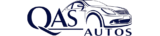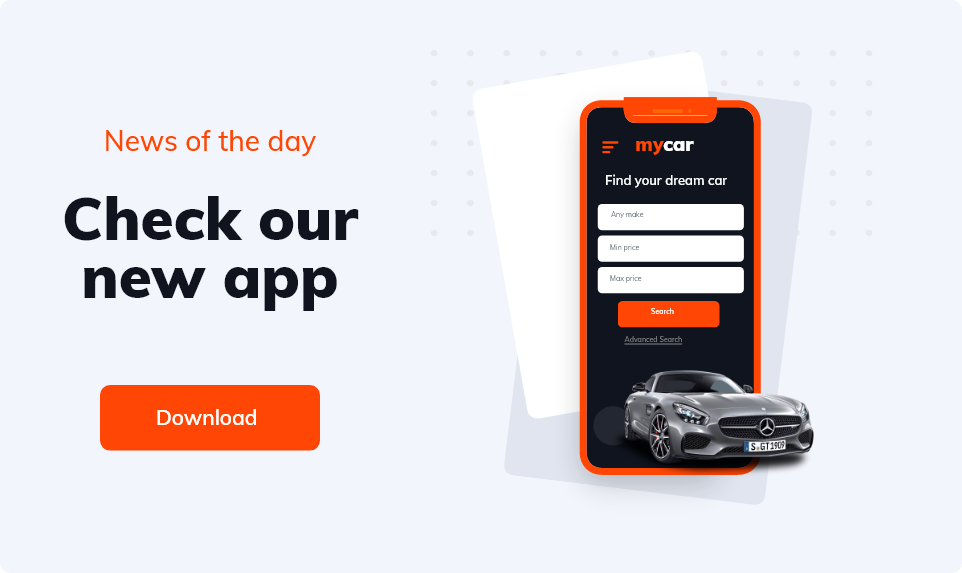MacBooks are renowned for their sleek design and powerful performance, but they are not immune to overheating issues. Overheating can lead to decreased performance, potential hardware damage, and even pose a fire hazard. In this, we’ll delve into the MacBook Overheating Issue, explore effective solutions, and provide tips to prevent it from happening in the first place.MacBooks are renowned for their sleek design and powerful performance, but they aren’t immune to overheating issues.
- Why Do MacBooks Overheat?
- MacBooks can overheat due to various reasons, and understanding these causes is the first step in resolving the issue.
- Intensive Tasks: Running resource-intensive applications, like video editing or gaming, can push your MacBook’s CPU and GPU to their limits, generating excess heat.
- Dust Accumulation: Dust and debris can accumulate in your MacBook’s cooling system, hindering airflow and heat dissipation.
- Background Processes: Numerous background processes and applications can tax your MacBook’s resources, leading to increased heat generation.
- Environmental Factors: High ambient temperatures or using your MacBook on soft surfaces that block ventilation can exacerbate overheating.
- Immediate Solutions for MacBook Overheating
- If you notice your MacBook heating up excessively, you can take these immediate steps to cool it down.
- Close Resource-Intensive Apps: Quit applications that are consuming excessive CPU and GPU resources.
- Use a Cooling Pad: Placing your MacBook on a cooling pad with built-in fans can help dissipate heat more effectively.
- Check Activity Monitor: Use the Activity Monitor to identify resource-hungry processes and terminate them.
- Elevate the MacBook: Elevate the rear of your MacBook to improve airflow and aid heat dissipation.
- Long-Term Solutions for Preventing MacBook Overheating
- Preventing overheating in the first place is crucial to maintain your MacBook’s performance and longevity.
- Regular Cleaning: Periodically clean the cooling system and fans to remove dust and debris.
- Optimise Startup Apps: Disable unnecessary startup applications to reduce the strain on your MacBook’s resources.
- Adjust Power Settings: Opt for energy-saving settings and lower screen brightness when not performing demanding tasks.
- Use External Cooling Solutions: Invest in external cooling solutions, such as laptop cooling pads or laptop stands with built-in fans.
- Keep Your Environment Cool: Ensure your workspace is well-ventilated and at a comfortable temperature.
- Advanced Solutions for Persistent Overheating Issues
- If your MacBook consistently overheats despite taking preventive measures, it might be time to explore advanced solutions.
- Thermal Paste Replacement: Reapplying thermal paste to your MacBook’s CPU and GPU can improve heat transfer.
- Professionally Cleaned: Consider having your MacBook professionally cleaned, especially if dust buildup is severe.
- Hardware Upgrades: Upgrading your MacBook’s RAM or SSD can help reduce the strain on its components, resulting in lower heat production.
- MacBook Overheating: When to Seek Professional Help
- While many overheating issues can be resolved through the above methods, some may require professional intervention.
- Fan Replacement: If your MacBook’s fans are malfunctioning, they may need to be replaced by a certified technician.
- Thermal Sensor Repair: Faulty thermal sensors can lead to overheating problems, necessitating a repair.
- Motherboard Issues: In rare cases, motherboard issues can be the root cause of overheating and may require a complete replacement.
- Conclusion
- MacBook overheating is a common issue that can be mitigated through a combination of preventive measures and timely solutions. By understanding the causes, employing immediate cooling strategies, and adopting long-term preventative actions, you can ensure your MacBook stays cool and performs at its best. Remember, a cool MacBook is a happy MacBook!MacBook overheating is a common issue that can be mitigated and prevented with proactive measures. By understanding the causes and implementing effective solutions, you can keep your MacBook running at optimal temperatures, ensuring a longer and smoother lifespan for your beloved device. Remember, a well-maintained MacBook is a reliable companion for all your computing needs.