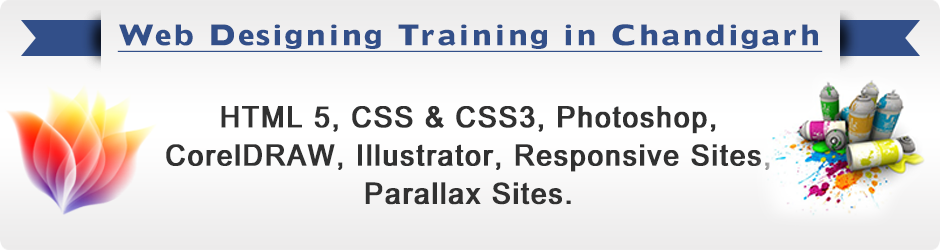
Web design involves a variety of tools that cater to different aspects of the design and development process. The choice of tools often depends on the preferences of the designer, the specific requirements of the project, and the stage of the web design workflow. Here are some commonly used tools for web design:
Adobe Photoshop: A powerful raster graphics editing software for creating and editing images. It is commonly used for designing website layouts, graphics, and visual elements.
Adobe Illustrator: A vector graphics editor used for creating scalable graphics and illustrations. It is suitable for designing logos, icons, and other vector-based elements.
Sketch: A vector-based design tool specifically popular among UI/UX designers for creating web and mobile interfaces. It is known for its ease of use and collaboration features.
Figma: A cloud-based design and prototyping tool that allows real-time collaboration among team members. It is used for designing interfaces, creating prototypes, and collaborating on design projects.
Adobe XD: A vector-based design and prototyping tool for creating interactive prototypes of web and mobile interfaces. It integrates with other Adobe Creative Cloud apps.
InVision: A tool for prototyping that lets designers make animated and interactive prototypes It supports collaboration and feedback from team members and stakeholders.
Balsamiq: A wireframing tool that helps designers create low-fidelity wireframes quickly. It is useful for sketching out ideas and user interface layouts.
Axure RP: A comprehensive prototyping and wireframing tool that supports dynamic content, conditional logic, and team collaboration.
Visual Studio Code: A popular, free, and open-source code editor developed by Microsoft. It supports various programming languages and has extensions for web development.
Sublime Text: A lightweight and fast code editor known for its speed and simplicity. It is highly customizable and supports many plugins for web development.
Atom: A hackable text editor developed by GitHub. It is user-friendly, customizable, and supports a wide range of packages for web development.
Git: A distributed version control system for monitoring source code modifications as it’s being developed. Repositories are frequently hosted on platforms such as GitHub, GitLab, and Bitbucket.
Bootstrap: A front-end framework that simplifies the development of responsive and mobile-first websites. It includes a set of CSS and JavaScript components.
React, Angular, Vue.js: JavaScript libraries/frameworks for building user interfaces. They are commonly used for creating dynamic and interactive web applications.
Django, Flask: Python web frameworks used for building robust and scalable back-end applications.
Google Chrome DevTools, Firefox Developer Tools: Built-in tools in web browsers that allow developers to inspect, debug, and optimize web pages.
These tools serve different purposes at various stages of the web design process, from conceptualization and design to development and testing. The specific tools chosen may vary based on individual preferences, project requirements, and the technologies being used for Best Web designing institute in Chandigarh.
A web design project is a structured endeavor undertaken to create or redesign a website. It involves a series of tasks and activities aimed at planning, designing, developing, and launching a website that meets the specific goals and requirements of the project stakeholders. Web design projects vary in scope, complexity, and objectives, but they typically follow a set process to ensure the successful completion of the project. Here are key elements and phases of a typical web design project:
Project Initiation:
Define Objectives: Clearly articulate the goals and objectives of the website. Understand the purpose of the site, target audience, and desired outcomes.
Identify Stakeholders: Determine key stakeholders, including clients, users, and project team members. Understand their expectations, needs, and roles in the project.
Scope Definition: Define the scope of the project, including the features, functionalities, and content that will be included in the website.
Research and Planning:
Market Research: Analyze competitors and industry trends to gather insights that will inform the design and functionality of the website.
User Research: Understand the needs, preferences, and behaviors of the target audience. Create user personas to guide the design process.
Content Strategy: Plan the structure and organization of content. Identify key messaging, calls-to-action, and content requirements.
Technology Stack: Choose the appropriate technologies, platforms, and frameworks based on project requirements.
Design Phase:
Wireframing: Create low-fidelity wireframes to outline the basic structure and layout of the website. Focus on the placement of elements and navigation.
Mockups and Prototypes: Develop high-fidelity design mockups and interactive prototypes that visually represent the final look and feel of the website.
UI/UX Design: Design the user interface (UI) and user experience (UX) to ensure a visually appealing and user-friendly website.
Development Phase:
Front-End Development: Implement the design using HTML, CSS, and JavaScript. Ensure responsiveness for various devices and browsers.
Back-End Development: Develop the server-side functionality, database integration, and business logic using appropriate programming languages and frameworks.
Content Management System (CMS): Implement a CMS if required, allowing non-technical users to manage and update content easily.
Integration of Features: Incorporate features such as forms, e-commerce functionality, third-party APIs, and other interactive elements.
Testing Phase:
Quality Assurance (QA): Conduct thorough testing to identify and fix bugs, ensure cross-browser compatibility, and validate that the website functions as intended.
User Testing: Gather feedback from real users through usability testing to identify any usability issues and areas for improvement.
Performance Testing: Evaluate the website’s performance, including page load times and responsiveness, to optimize for speed and efficiency.
Deployment:
Domain and Hosting: Secure a domain name and choose a hosting provider to make the website accessible on the internet.
Launch Strategy: Plan the launch strategy, including any marketing or promotional activities to announce the website’s release.
Go-Live: Deploy the website to the live environment, making it publicly accessible.
Post-Launch and Maintenance:
Monitoring: Monitor website performance, user behavior, and any issues that may arise after launch.
Feedback and Iteration: Collect feedback from users and stakeholders to identify areas for improvement. Implement necessary updates and enhancements.
Security Updates: Regularly update software, plugins, and security measures to protect against potential vulnerabilities.
A Web designing training in Chandigarh project requires collaboration between designers, developers, content creators, and other stakeholders. Effective communication, planning, and attention to detail are essential for delivering a successful and functional website.
Read more article:- Qasuatos.


WhatsApp us